In After Effects, you can convert a 2D layer to a 3D layer by enabling the 3D Layer switch in the Timeline panel. This will allow you to rotate and position the layer in 3D space.
Here are the steps on how to do it:
- Open the After Effects project that contains the 2D layer you want to convert to 3D.
- In the Timeline panel, select the 2D layer.
- Click the 3D Layer switch to the right of the layer.
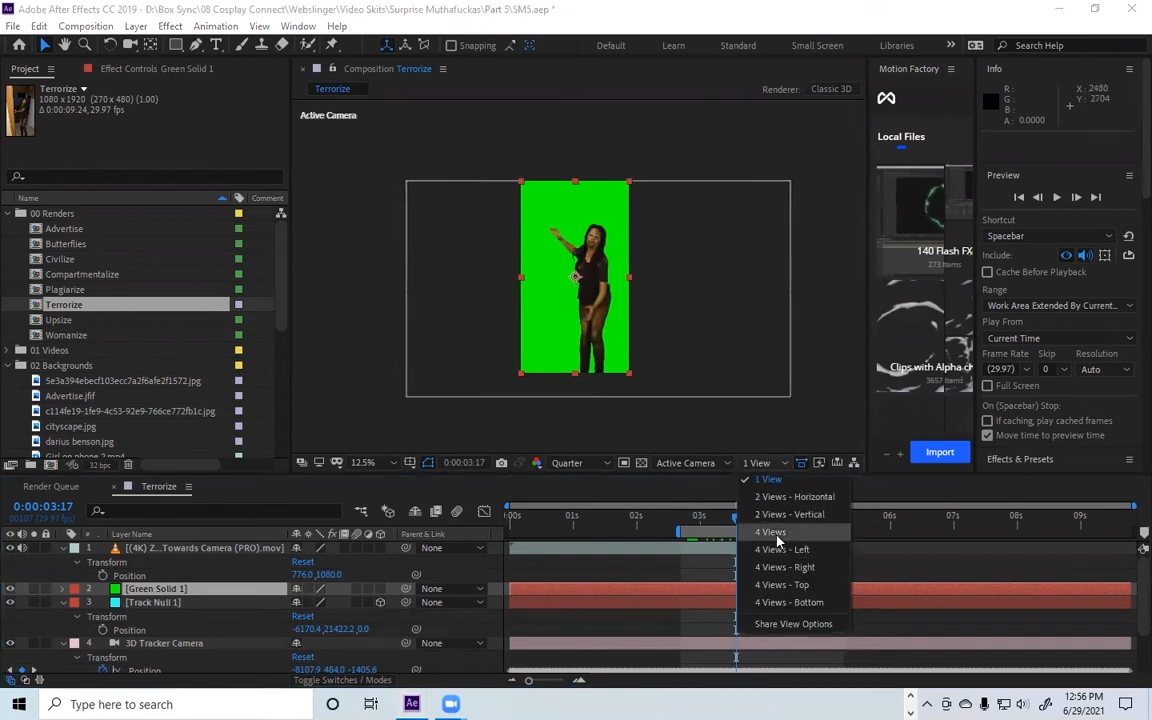
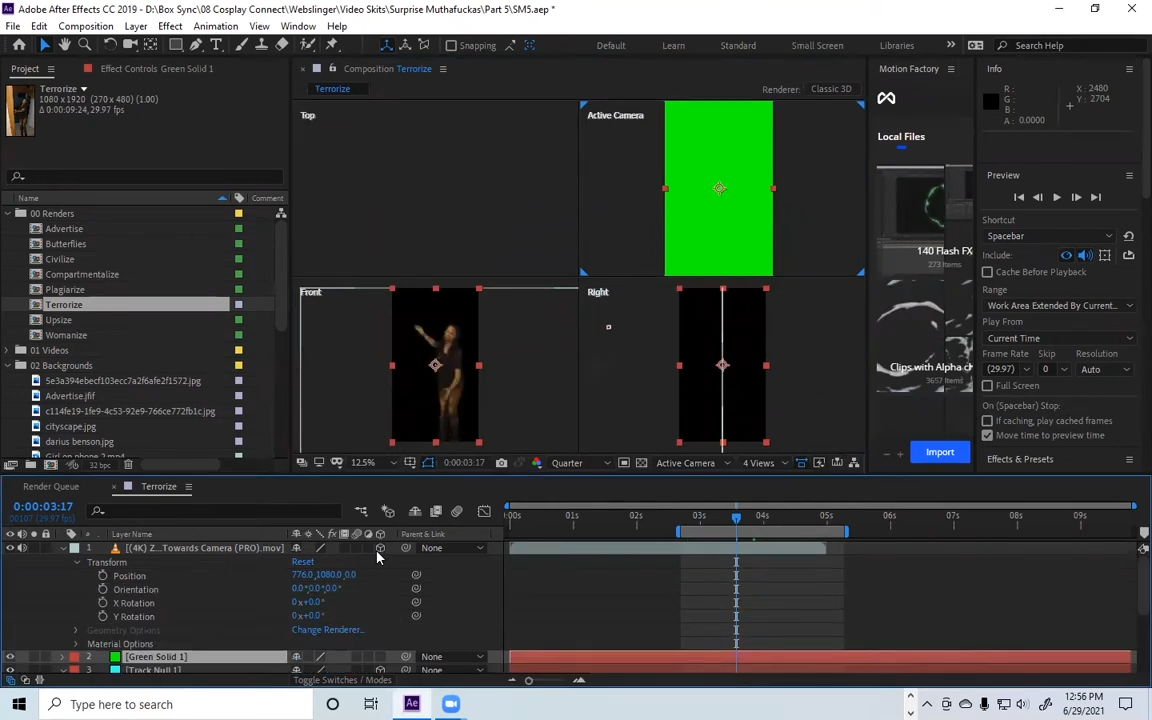
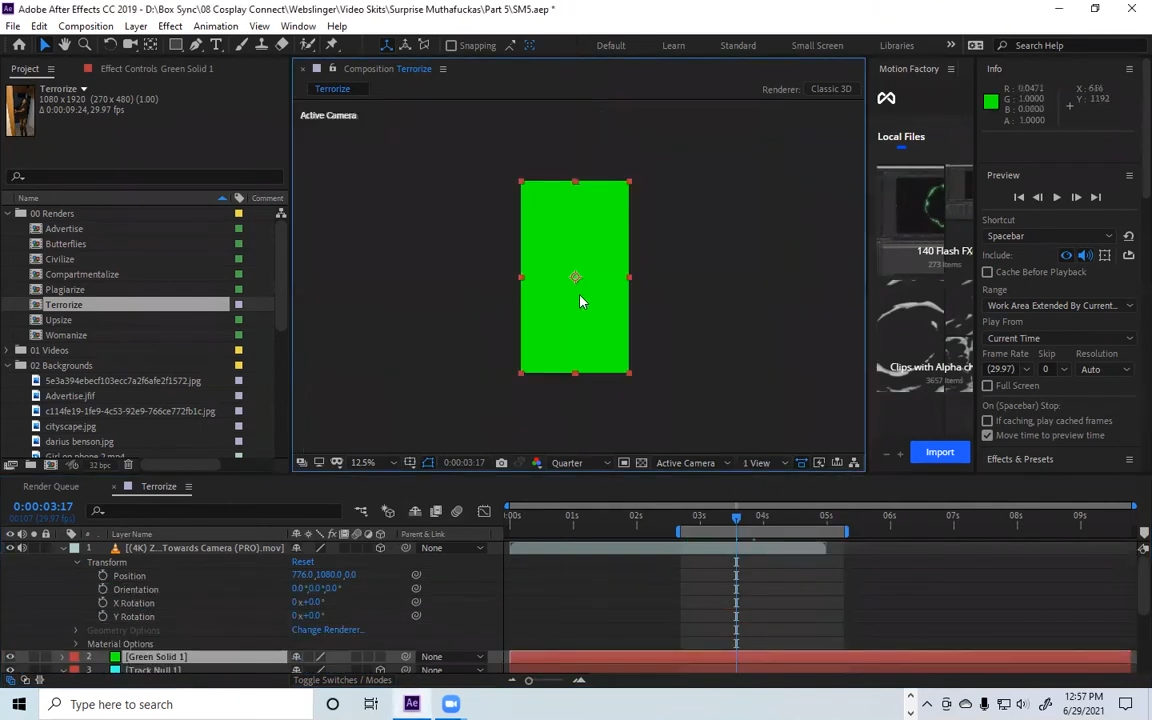
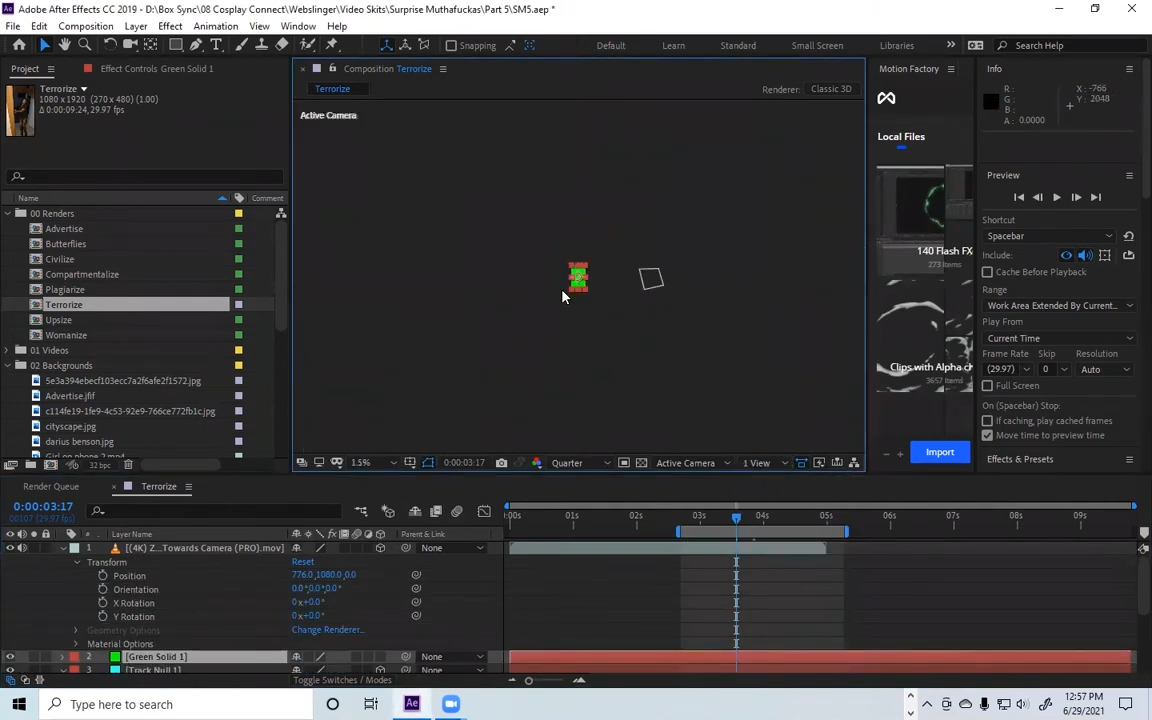
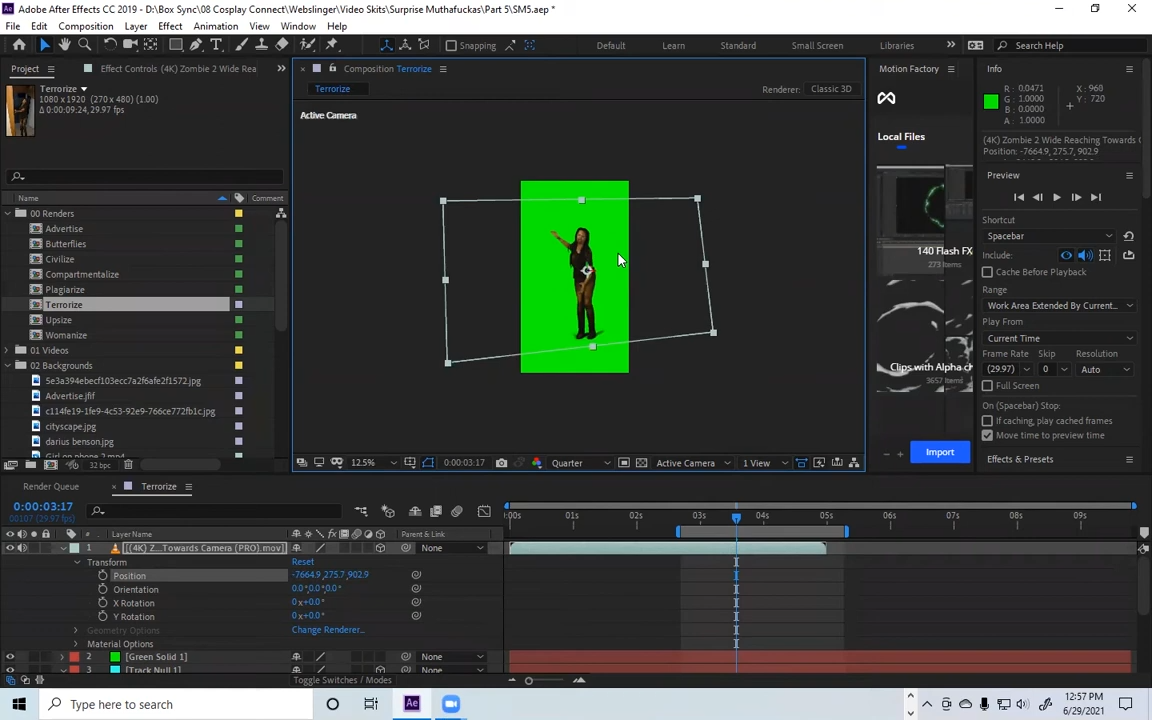
The 3D Layer switch will turn green to indicate that the layer is now in 3D space. You can now rotate and position the layer in 3D space using the Transform tools in the Timeline panel.
Here are some additional tips for converting a 2D layer to 3D in After Effects:
- If you want to create a 3D object from a 2D shape layer, you can use the 3D > New 3D Postcard From Layer command.
- You can also use the 3D > Extrude command to extrude a 2D layer into a 3D object.
- If you are having trouble seeing the 3D layer in the Composition panel, you can enable the 4 Views panel. This will show you the 2D and 3D views of the composition.




