If you’re using After Effects and the undo button isn’t working, or it’s randomly changing values, you may be experiencing a problem with the Motion Factory plug-in.
Motion Factory is a popular plug-in that allows you to create motion graphics and animations. However, it can also cause problems with the undo button in After Effects.
To fix the problem, you need to delete the Motion Factory plug-in. Here are the steps:
- Go to your C drive.
- Open the Program Files (x86) folder if you’re using a 64-bit machine. If you’re using a 32-bit machine, open the Program Files folder.
- Open the Common Files folder.
- Open the Adobe folder.
- Open the CEP Extensions folder.
- Find the PixFlow Extension or PixFlow Library folder.
- Delete the entire folder.
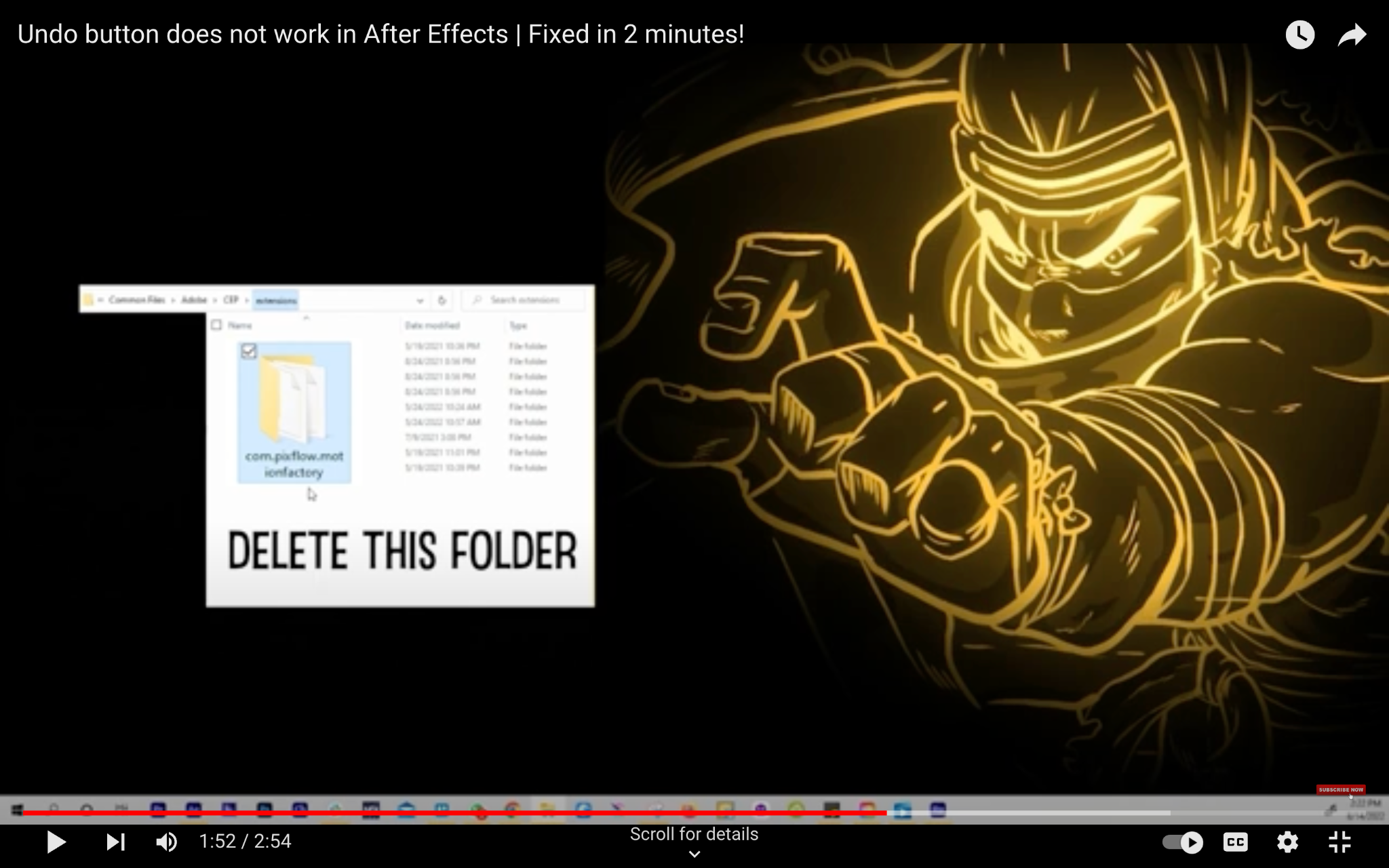
Once you’ve deleted the Motion Factory plug-in, the undo button should start working again.
If you’re still having problems with the undo button, you can try resetting the preferences in After Effects. To do this, follow these steps:
- Go to Edit > Preferences > General.
- Click on the Reset button.
- Click on OK to confirm.
Resetting the preferences will reset all of the settings in After Effects, including the undo history. This will erase any changes you’ve made since the last time you saved your project, so make sure to save your work before resetting the preferences.
If you’ve tried the above solutions and you’re still having problems with the undo button, you may need to contact Adobe support for help.




